Samsung Galaxy Fold Live Wallpapers are the best live wallpapers I have ever seen on any Android Device. These live wallpapers are only limited to Samsung Galaxy Fold and some high end Samsung Devices. If you have seen Galaxy Fold's live Butterfly Wallpaper, then you must have tried to install it on your device. But unfortunately, it's not easy to directly use these wallpapers on your Xiaomi Redmi device.


Xiaomi Smartphones have option to install and use live wallpapers but you can not use external live wallpapers like Galaxy Fold's Butterfly and also you can not add live wallpapers which are in video (.mp4) format. Recently I have found a way to use live wallpapers on Xiaomi Redmi Devices from external video files. I have tried to install Galaxy Fold's Live wallpaper on my Redmi Note 4 and it worked perfectly. The wallpaper looks just beautiful on my lockscreen without any lag or issue and are available in 4 different Colors (Blue, Green, Purple and Blue-Green). Not only these live wallpapers, with this method you can download any video live wallpaper and use it on your device. So, here is the method on How to use Galaxy Fold Live Wallpapers on Any Xioami Device -
Apply Galaxy Fold's Live Wallpapers on Your Xiaomi Redmi Device -
2. Extract the zip file and you will get 4 video live wallpapers.
3. Now enable Show hidden files in your File Manager.
- Open File Manager.
- Click on the 3 Bars on the Top-Left corner to open menu.
- Click on Settings.
- Enable Show hidden Files.
4. Now you have to copy the downloaded wallpapers in the following folder of your internal storage - Internal Storage > MIUI > .videowallpaper
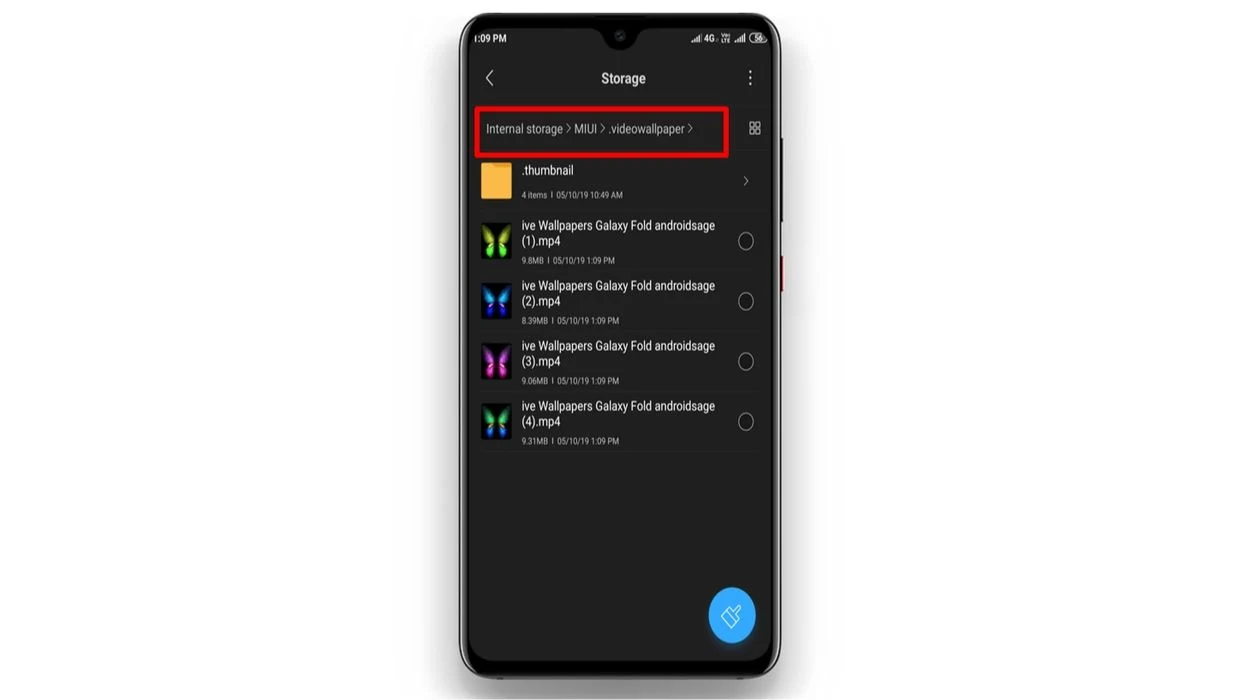
5. Now Restart your device.
To apply the Video Wallpaper -
6. Open Themes app.7. Click on My Page (bottom-right corner).
8. Click on Wallpapers
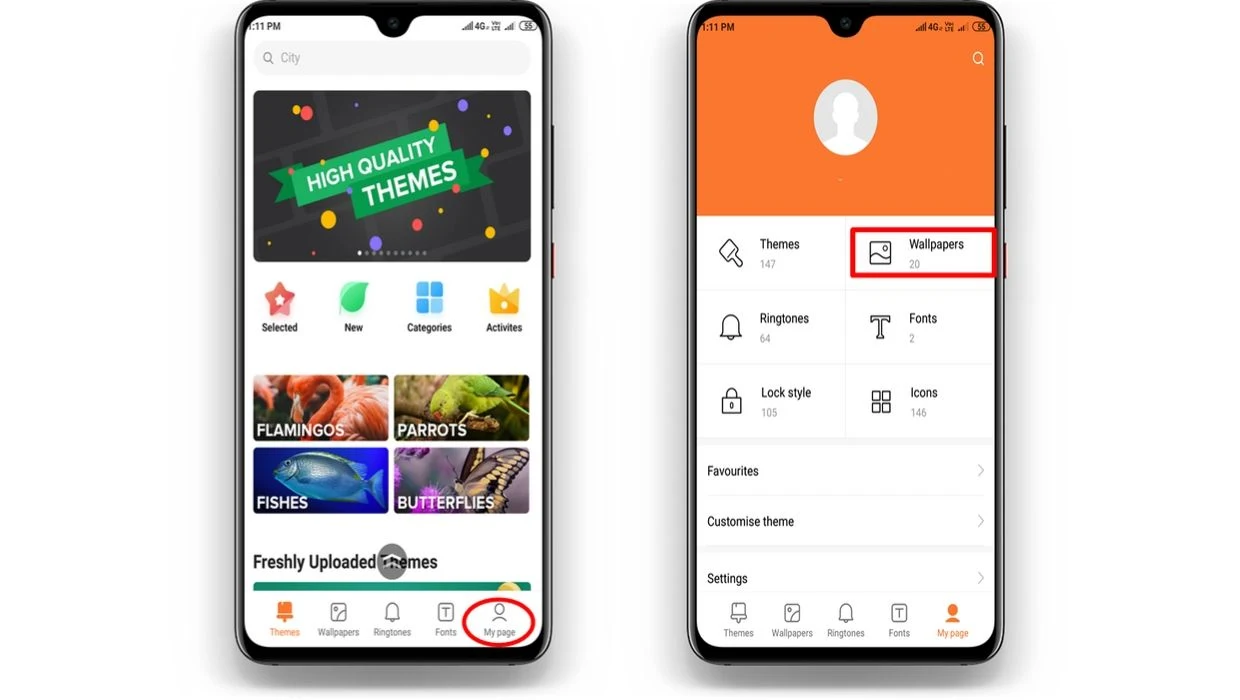
9. Now Click on My live Wallpapers.
10. You will see that Butterfly Live Wallpapers are here.
11. Open any one of then and click on apply -> Set as Lock Screen.
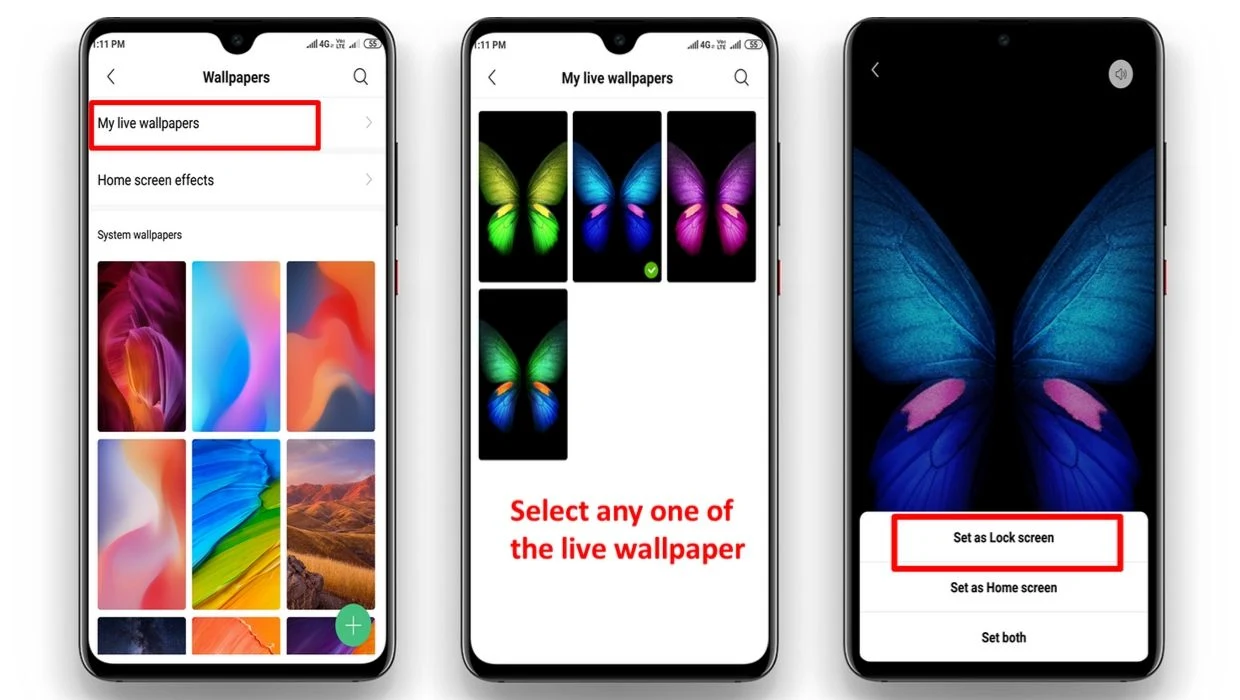
12. Done. Now checkout your lockscreen. You will find Galaxy Fold Live wallpaper on your lockscreen.
If you didn't find the wallpaper on your lockscreen, just restart your device and it will appear.
Download Here -
Download Samsung Galaxy Fold Live Wallpapers [Mediafire]Download Samsung Galaxy Fold Live Wallpapers [Gdrive]
Also, if want Galaxy Fold Stock Wallpapers Collection then you can download it here -
| Resolution | 2152x2152 |
|---|---|
| Content | 8 Wallpapers |
It worked perfectly, you are a genius��. I have a SD Redmi Note 4.
ReplyDelete