You might know about what Bootanimation is. Everytime you switch on your device or reboot your device you see a Mi logo with loading animation below, that is your bootanimation. Smartphones with different brands have different bootanimations. But, if you are bored with same bootanimation appearing again and again then you can change it. Yes, custom bootanimations are available depending upon your device and according to which you can easily change it if you have little knowledge of flashing, rooting, etc.
Here, I have created a PUBG Bootanimation for Redmi Note 4 users by watching a tutorial on xda. This bootanimation will give a look of PUBG Loading screen which looks really nice. You can have look at the preview of PUBG Bootanimation below -
Preview
How to apply PUBG Bootanimation on Redmi Note 4 -
Note: This bootanimation is only for Redmi Note 4 (mido). Don't try to flash it on any other devices.
Disclaimer: I'm note responsible if anything goes wrong while flashing the bootanimation file. Please make a backup and follow the instructions carefully.
Pre-requirements -
- Make sure your device is Rooted with unlocked Bootloader.
- TWRP Recovery is installed.
- Backup your Data in case anything goes wrong.
Now, how to install it -
- Download the PUBG Bootanimation.zip file from Download section.
- Copy the file in your internal storage of your device.
- Boot your device into TWRP Recovery.
- Select the Install option.
- Select the PUBG Bootanimation.zip file.
- Swipe to install and then reboot your device.
Done. Now you can see PUBG Bootanimation whenever you switch on your device. If you want the stock Mi bootanimation back on your device then download the file from below and follow the same procedure to install it.
Downloads -
Mediafire link - PUBG Bootanimation.zip
GDrive link - PUBG Bootanimation.zip
Mi Bootanimation file if you want to switch back to stock bootanimation - Stock Bootanimation.zip