AOSP Extended is an AOSP based Rom which give stock android look with lots of customization and enhanced performance. It's totally smooth and lag free Rom and yet one of my favorite custom Rom. This Rom is up to date with latest security patches. It also includes Substratum theme engine along with some in-build device themes which let you change color schemes of your Rom. This is the Best Rom for Redmi Note 4, I have ever used.
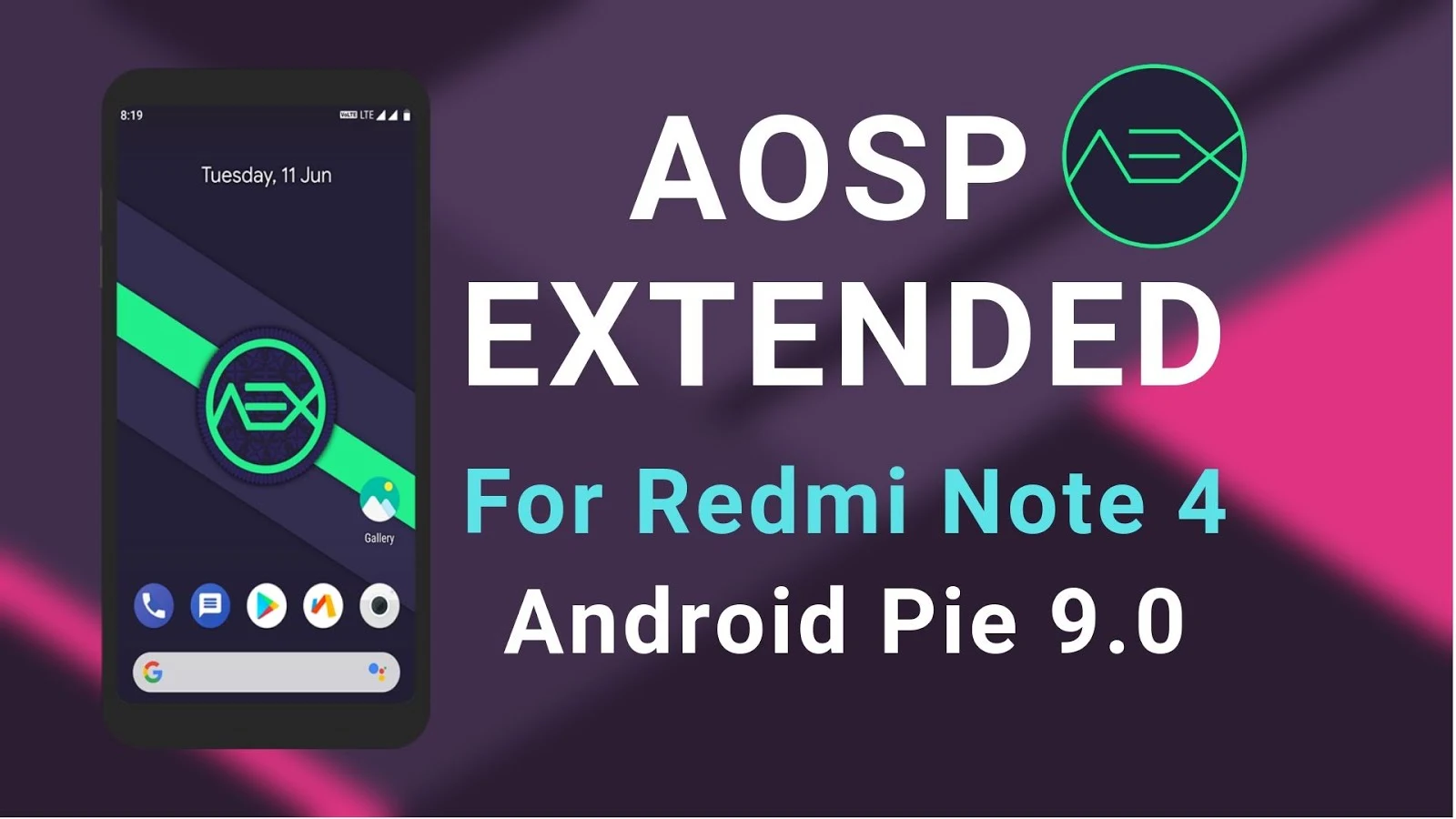
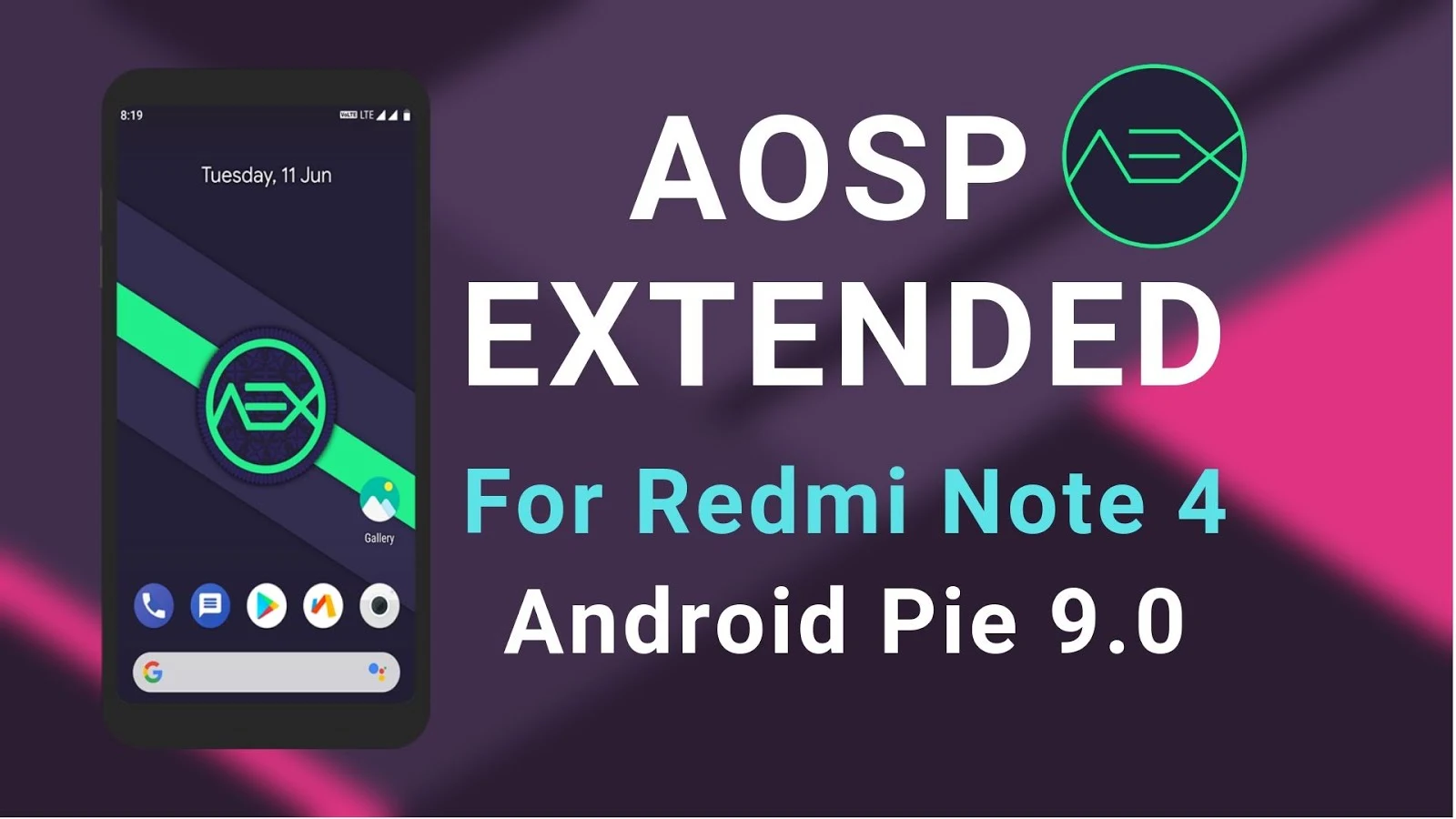
AOSP Extended Rom features Android Pie (9.0) including the Android Oreo (8.1) versions. Now you can download AOSP Extended Rom for Redmi Note 4 and install it on your device. To do so, follow the simple instruction and enjoy the custom Rom.
Disclaimer
I am not responsible for anything that may happen to your device while installing custom roms. Please do at your own risk and take full responsibility for it and follow the instructions carefully. Thank you.
Pre-Requirements
- Device must have Bootloader Unlocked.
- TWRP or ant Custom recovery must be installed.
- Battery should be charged above 60%.
Installation Guide
How to install AOSP Extended on Redmi Note 4 -
Follow these simple steps to successfully install the Rom -- Download and Copy the latest Rom file and Gapps in your internal storage of your device.
- Boot your device into TWRP recovery mode.
- Select wipe option.
- Go to Advanced wipe.
- Now check system, data, cache, vendor and do swipe to wipe.
- Now go back and select install option.
- Select the AOSP Extended Rom file.
- Swipe to install and wait until it get install.
- Go back and select the Gapps file and Swipe to install the Gapps.
- Now select reboot and wait until your device gets reboot.
- Done. You have successfully installed the Rom.
For detailed Installation Guide, Click here
Screenshots


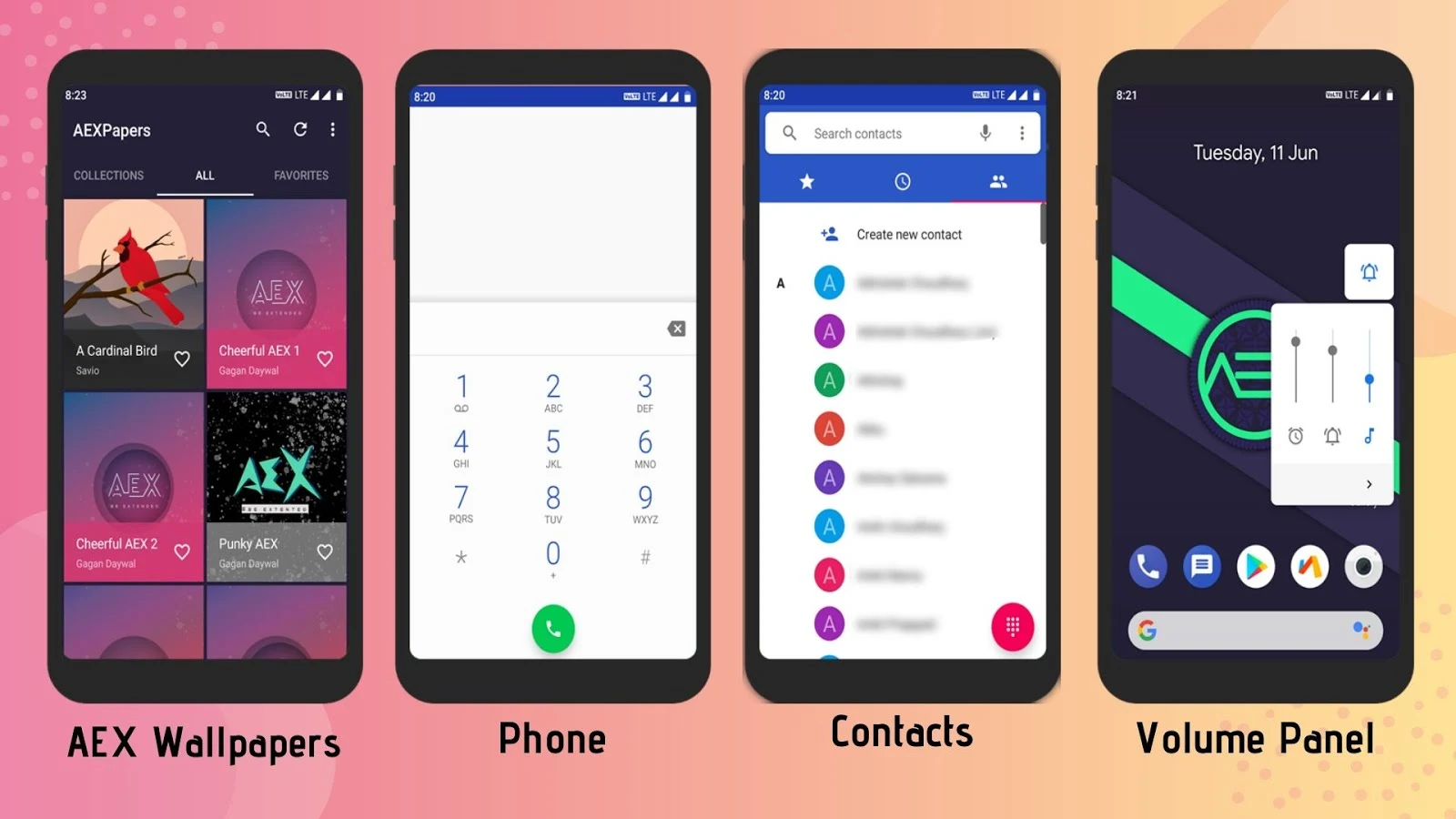
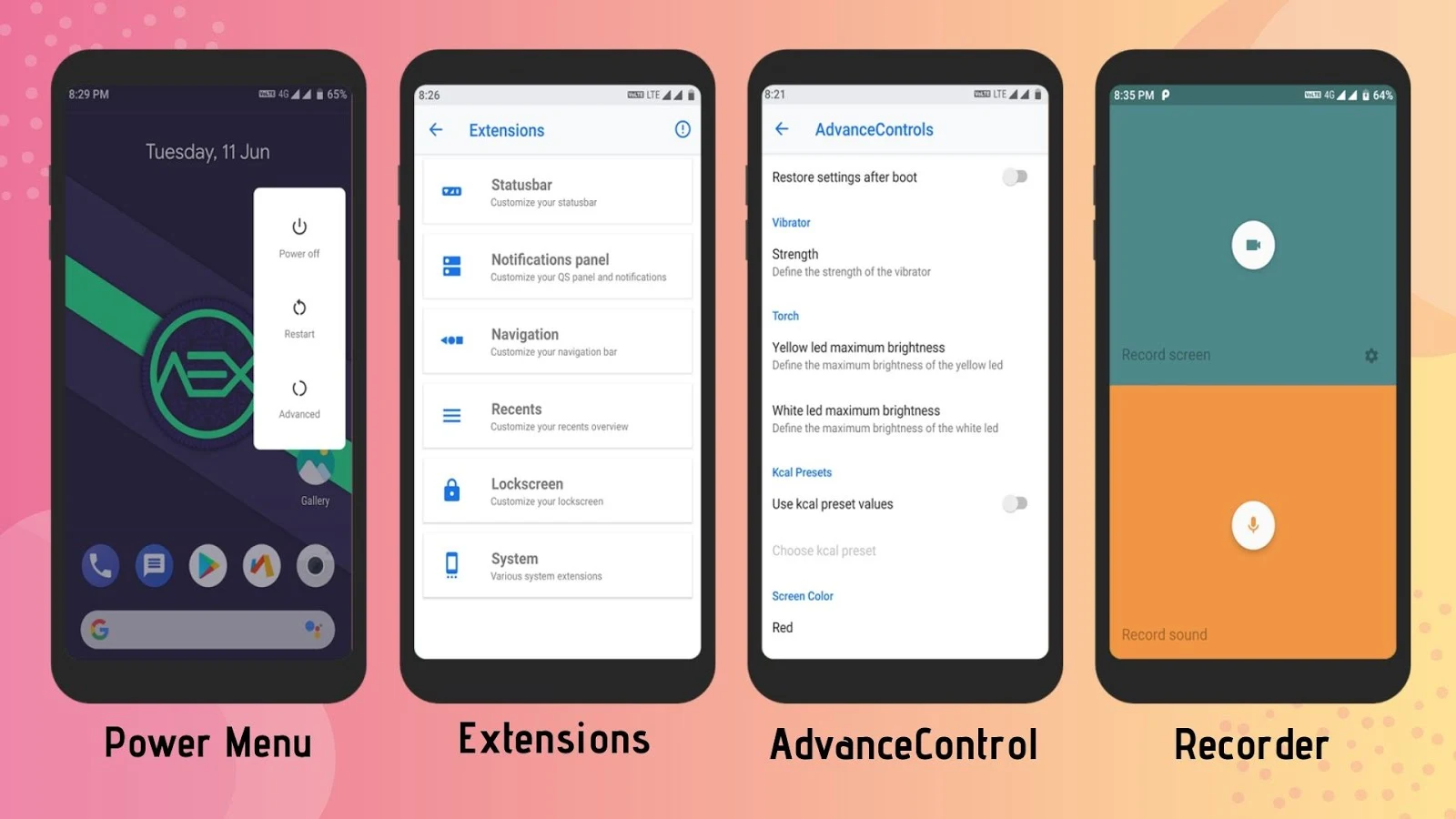
Downloads
Rom Download Link - xda link
Gapps Download link - Open Gapps (Select 9.0 nano package)